Guide to Stumbling Quickly
This guide is for any Stumbleupon user who wishes to stumble faster and more efficiently, or anyone who just enjoying Stumbleupon and wants to mess around with the toolbar. For most Stumblers, this isn't necessary: it's only useful for things like webcomics, quotes, etc, where speed is helpful while you trawl through the pages that are suggested to you. Over time, Stumbleupon's accuracy will increase, but until then you will want to move quickly as you teach it what you like.
If you are new to Stumbleupon, or have never heard of it, then a good place to begin is here: http://www.stumbleupon.com/aboutus/
To begin, you will need to:
Feel free to familiarize yourself with it, and then when you want to stumble quickly, on to this:
Go to the shortcuts tab. My favorite configuration is to use Ctrl + the arrow keys to stumble and rate pages, so that hand only does minimal movement, although the same thing can be done with other keys.
Hit "OK", and you should be good to go.
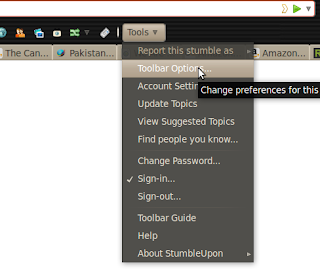
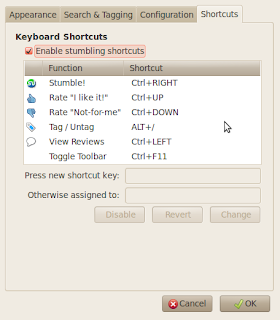
No comments:
Post a Comment